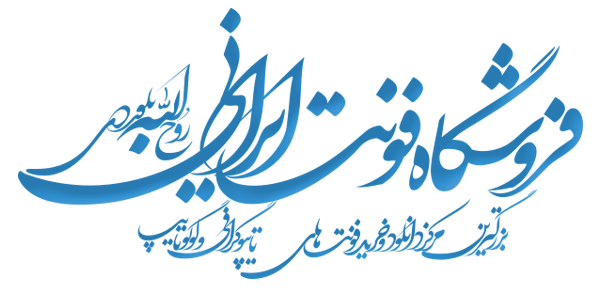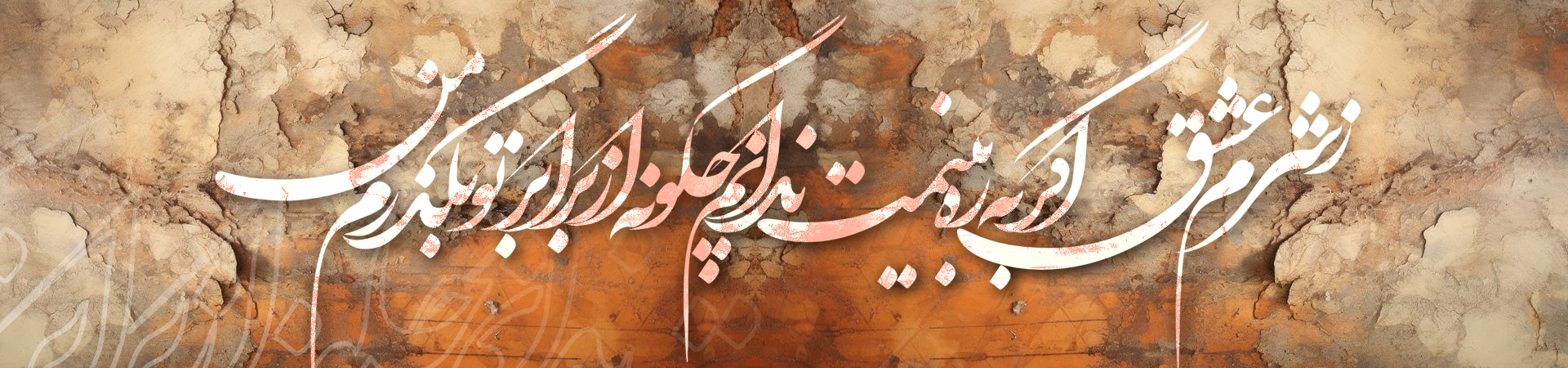دانلود قلم آزاد فونت (قلم) عربی / فارسی kfgqpc hafs uthmanic script Regular
قلم زيباي kfgqpc_hafs_uthmanic_script Regular توسط King Fahd Glorious Quran Printing Complex طراحي و با همت King Fahd Glorious Quran Printing Complex در وب سايت http://fonts.qurancomplex.gov.sa/ منتشر شده است. اين قلم در خانواده kfgqpc_hafs_uthmanic_script منتشر شده است. قوانين استفاده از اين قلم زيبا ELECTRONIC END-USER LICENSE AGREEMENT By installing this Font You accept all the terms and conditions of this Agreement. Copyright (c) 2010 by King Fahd Glorious Quran Printing Complex (KFGQPC), AlMadinah AlMunawarrah, Kingdom of Saudi Arabia. All Rights Reserved. KFGQPC retains full title and ownership of this Typeface both as artwork and font software. This Agreement does not grant you any intellectual property rights in the Font. Permission is hereby granted, Free of Cost, to any person obtaining a copy of this Font accompanying this license, the rights to Use, Copy, Distribute, subject to the following conditions: 1. The Font Software cannot be Sold, Modified, Altered, Translated, Reverse Engineered, Decompiled, Disassembled, Reproduced or Attempted to discover the Source Code of this Font in no means. 2. The Font Software is provided "AS IS", and KFGQPC makes no warranties as to its use or performance, fitness for a particular purpose. KFGQPC does not and cannot warrant the performance or results you may obtain by using the Font. In no event shall KFGQPC be liable for any Claims, Damages or other Liability, including any Damages, arising from, out of the use or inability to use the Font or from other dealings in the Font. مي باشد.
اين قلم بصورت آزاد در وب سايت فونت ايراني منتشر شده است و تابع قوانين طراح و ناشر آن مي باشد.
روح اله بلوردي
اضافه کردن فونت به ويندوز
براي اضافه کردن و نصب فونت جديد در ويندوز به My Computer يا This PC برويد، به C:\Windows\Fonts برويد، فايل .ttf فونت را کپي کرده يا با ماوس بگيريد و در فولدر Fonts کامپيوتر پيست کرده يا با ماوس بکشيد و رها کنيد. مرحله نصب فونت جديد به صورت خودکار در ويندور انجام ميشود.
آموزش نصب فونت در مک او اس يا مکينتاش
فونتهاي موجود براي سيستمعامل مک شامل دستههاي زير ميشوند: فونتهاي OpenType با فرمت .otf فونتهاي TrueType با فرمت .ttf دستهي Datafork TrueType Suitcase با فرمت .dfont بر روي فونت دابل کليک کنيد تا يک پيشنمايشي از آنها در اختيارتان قرار داده شود. پس از آن، کافيست گزينه Install را انتخاب کرده تا فونت مورد نظرتان در سيستم ثبت شود.
آموزش نصب فونت در اندرويد (موبايل و تبلت)
براي نصب يک فونت جديد در اندرويد ابتدا فايل فشرده دانلود شده از وبسايت فونت ياب را از حالت فشرده خارج کنيد تا با فايلي با پسوند ttf رو به رو شويد. با توجه به اينکه نصب فونت در گوشي هاي اندرويد بسته به برند گوشي متفاوت است و نوشتن يک مقاله جامع در مورد تک تک آن ها کاري زمان بر است ، ما بهترين محتوي در اين زمينه را در اختيارتان قرار ميدهيم تا بتوانيد با مطالعه آن به سادگي بر اساس برند گوشي اندرويديتان روش نصب را بياموزيد