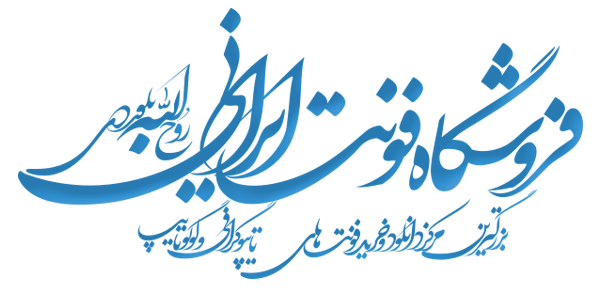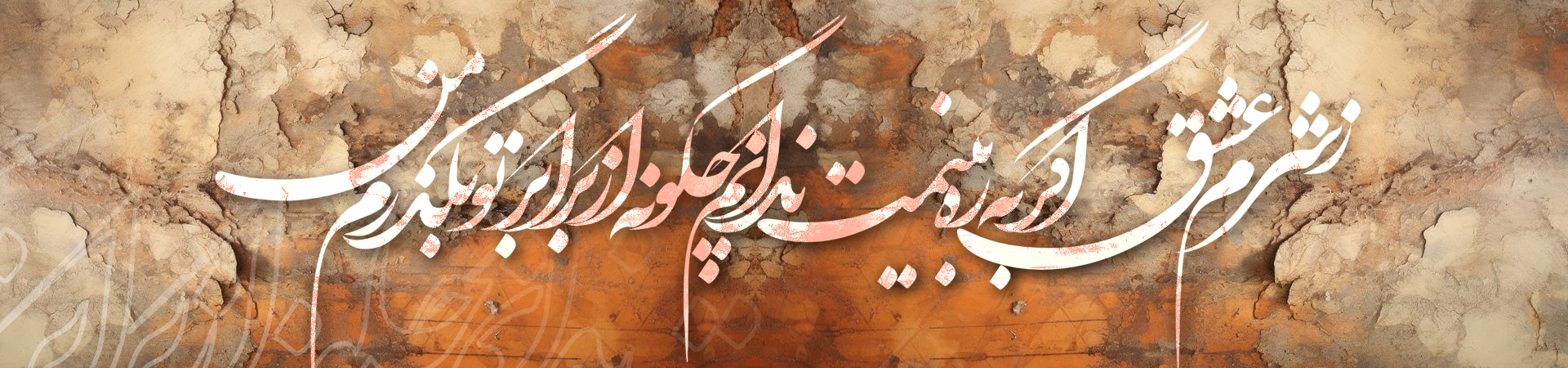دانلود قلم آزاد فونت (قلم) عربی / فارسی Noor Light
اين قلم بصورت آزاد در وب سايت فونت ايراني منتشر شده است و تابع قوانين طراح و ناشر آن مي باشد.
روح اله بلوردي
اضافه کردن فونت به ويندوز
براي اضافه کردن و نصب فونت جديد در ويندوز به My Computer يا This PC برويد، به C:\Windows\Fonts برويد، فايل .ttf فونت را کپي کرده يا با ماوس بگيريد و در فولدر Fonts کامپيوتر پيست کرده يا با ماوس بکشيد و رها کنيد. مرحله نصب فونت جديد به صورت خودکار در ويندور انجام ميشود.
آموزش نصب فونت در مک او اس يا مکينتاش
فونتهاي موجود براي سيستمعامل مک شامل دستههاي زير ميشوند: فونتهاي OpenType با فرمت .otf فونتهاي TrueType با فرمت .ttf دستهي Datafork TrueType Suitcase با فرمت .dfont بر روي فونت دابل کليک کنيد تا يک پيشنمايشي از آنها در اختيارتان قرار داده شود. پس از آن، کافيست گزينه Install را انتخاب کرده تا فونت مورد نظرتان در سيستم ثبت شود.
آموزش نصب فونت در اندرويد (موبايل و تبلت)
براي نصب يک فونت جديد در اندرويد ابتدا فايل فشرده دانلود شده از وبسايت فونت ياب را از حالت فشرده خارج کنيد تا با فايلي با پسوند ttf رو به رو شويد. با توجه به اينکه نصب فونت در گوشي هاي اندرويد بسته به برند گوشي متفاوت است و نوشتن يک مقاله جامع در مورد تک تک آن ها کاري زمان بر است ، ما بهترين محتوي در اين زمينه را در اختيارتان قرار ميدهيم تا بتوانيد با مطالعه آن به سادگي بر اساس برند گوشي اندرويديتان روش نصب را بياموزيد